| Autor |
Beitrag |
Nini 
       
Beiträge: 170
Erhaltene Danke: 12
|
Verfasst: Sa 25.04.15 00:07
  Delphi-Quelltext Delphi-Quelltext
1:
2:
3:
4:
5:
6:
7:
8:
9:
10:
11:
| procedure TForm1.FormDestroy(Sender: TObject);
var y,x : integer;
begin
for y := 0 to N-1 do
for x := 0 to N-1 do begin
if not (FeldShape[x,y]=nil) then
FeldShape.free;
FeldShape[x,y] := nil;
end;
end; |
ist das dann so?
|
|
Boldar
       
Beiträge: 1555
Erhaltene Danke: 70
Win7 Enterprise 64bit, Win XP SP2
Turbo Delphi
|
Verfasst: Sa 25.04.15 00:12
Das sieht doch erstmal ganz gut aus.
Hast du denn das hier schon gemacht:
 Narses hat folgendes geschrieben Narses hat folgendes geschrieben  : : | Ja, das hab ich mir schon gedacht.  Lösung: In der FormCreate-Methode musst du den Maximalwert per Code setzen. Lösung: In der FormCreate-Methode musst du den Maximalwert per Code setzen. 
|
??
|
|
Nini 
       
Beiträge: 170
Erhaltene Danke: 12
|
Verfasst: Sa 25.04.15 00:18
  Delphi-Quelltext Delphi-Quelltext
1:
2:
3:
4:
5:
6:
7:
8:
9:
| procedure TForm1.FormCreate(Sender: TObject);
var snr,y,x : integer;
shape : TShape;
Schieberegler : TScrollBar;
begin
[...]
NMax := 24;
Schieberegler.Max := NMax;
end; |
ich hab mir das so gedacht aber si ganz stimmt das glaub ich noch nicht
|
|
Narses
       

Beiträge: 10183
Erhaltene Danke: 1256
W10ent
TP3 .. D7pro .. D10.2CE
|
Verfasst: Sa 25.04.15 00:33
Moin!
Zeig mal den ganzen Code, wir müssen mal wieder einen Basisabgleich machen. 
cu
Narses _________________ There are 10 types of people - those who understand binary and those who don´t.
|
|
Nini 
       
Beiträge: 170
Erhaltene Danke: 12
|
Verfasst: Sa 25.04.15 09:00
1:
2:
3:
4:
5:
6:
7:
8:
9:
10:
11:
12:
13:
14:
15:
16:
17:
18:
19:
20:
21:
22:
23:
24:
25:
26:
27:
28:
29:
30:
31:
32:
33:
34:
35:
36:
37:
38:
39:
40:
41:
42:
43:
44:
45:
46:
47:
48:
49:
50:
51:
52:
53:
54:
55:
56:
57:
58:
59:
60:
61:
62:
63:
64:
65:
66:
67:
68:
69:
70:
71:
72:
73:
74:
75:
76:
77:
78:
79:
80:
81:
82:
83:
84:
85:
86:
87:
88:
89:
90:
91:
92:
93:
94:
95:
96:
97:
98:
99:
100:
101:
102:
103:
104:
105:
106:
107:
108:
109:
110:
111:
112:
113:
114:
115:
116:
117:
118:
119:
120:
121:
122:
123:
124:
125:
126:
127:
128:
129:
130:
131:
132:
133:
134:
135:
136:
137:
138:
139:
140:
141:
142:
143:
144:
145:
146:
147:
148:
149:
150:
151:
152:
153:
154:
155:
156:
157:
158:
159:
160:
161:
162:
163:
164:
165:
166:
167:
168:
169:
170:
171:
172:
173:
174:
175:
176:
177:
178:
179:
180:
181:
182:
183:
184:
185:
186:
187:
188:
189:
190:
191:
192:
193:
194:
195:
196:
197:
198:
199:
200:
201:
202:
203:
204:
205:
206:
207:
208:
209:
210:
211:
212:
213:
214:
215:
216:
217:
218:
219:
220:
221:
222:
223:
224:
225:
226:
227:
228:
229:
230:
231:
232:
233:
234:
235:
236:
237:
238:
239:
240:
241:
| unit Unit1;
{$mode objfpc}{$H+}
interface
uses
Classes, SysUtils, FileUtil, Forms, Controls, Graphics, Dialogs, ExtCtrls,
StdCtrls;
const
Nmax = 35;
type
TNachbarn = 0..8;
TRegel = set of TNachbarn;
TFeld = array[0..N-1, 0..N-1] of Boolean;
TFeldShape = array[0..Nmax-1, 0..NMax-1] of TShape;
TForm1 = class(TForm)
btnRegeln: TButton;
btnLeeren: TButton;
ckAutomatik: TCheckBox;
Ende: TButton;
ScrollBar1: TScrollBar;
Timer: TTimer;
procedure btnLeerenClick(Sender: TObject);
procedure btnLesenClick(Sender: TObject);
procedure btnRechnenClick(Sender: TObject);
procedure btnRegelnClick(Sender: TObject);
procedure btnSchreibenClick(Sender: TObject);
procedure ckAutomatikChange(Sender: TObject);
procedure EndeClick(Sender: TObject);
procedure FormCreate(Sender: TObject);
procedure ScrollBar1Change(Sender: TObject);
procedure Shape1MouseDown(Sender: TObject; Button: TMouseButton;
Shift: TShiftState; X, Y: Integer);
procedure TimerTimer(Sender: TObject);
procedure FormDestroy(Sender: TObject);
private
public
FeldShape: TFeldShape;
Feld: TFeld;
Ueberleben: TRegel;
Geburt: TRegel;
function LebtNachbar(x, y: Integer): Boolean;
function AnzahlLebenderNachbarn(const x, y: Integer): Integer;
end;
var
Form1: TForm1;
implementation
uses Unit2;
{$R *.lfm}
procedure TForm1.Shape1MouseDown(Sender: TObject; Button: TMouseButton; Shift: TShiftState; X, Y: Integer);
var ThisShape: TShape;
begin
ThisShape := (Sender as TShape);
if (ThisShape.Brush.Color = clWhite) then
ThisShape.Brush.Color := clBlack
else
ThisShape.Brush.Color := clWhite;
end;
procedure TForm1.ckAutomatikChange(Sender: TObject);
begin
if ckAutomatik.Checked then begin btnLesenClick(Self); Timer.Enabled := True; end
else Timer.Enabled := False; end;
procedure TForm1.btnLesenClick(Sender: TObject);
var x, y, snr: Integer;
Shape: TShape;
begin
for y := 0 to N-1 do for x := 0 to N-1 do begin snr := x +y *N +1;
Shape := TShape(FindComponent('Shape' +IntToStr(snr)));
if (Shape.Brush.Color = clBlack) then
Feld[x, y] := True
else
Feld[x, y] := False;
end;
end;
procedure TForm1.btnLeerenClick(Sender: TObject);
var x, y, snr: Integer;
Shape: TShape;
begin
for y := 0 to N-1 do
for x := 0 to N-1 do
if (feld[x,y]) then
feld[x,y] := false;
for y := 0 to N-1 do
for x := 0 to N-1 do begin
snr := x +y *N +1;
Shape := TShape(FindComponent('Shape' +IntToStr(snr)));
if (feld[x,y]) then
shape.brush.color := clblack
else
shape.brush.color := clwhite;
end;
end;
procedure TForm1.TimerTimer(Sender: TObject);
begin
btnrechnenClick(Self);
end;
procedure TForm1.btnRechnenClick(Sender: TObject);
var
x, y: Integer;
FeldNeu: TFeld;
begin
for y := 0 to N-1 do
for x := 0 to N-1 do
if Feld[x, y] then
FeldNeu[x, y] := (AnzahlLebenderNachbarn(x, y) in ueberleben)
else
FeldNeu[x, y] := (AnzahlLebenderNachbarn(x, y) in geburt);
Feld := FeldNeu;
btnSchreibenClick(Self);
end;
procedure TForm1.btnRegelnClick(Sender: TObject);
function GetRuleSet(const AName: String): TRegel;
var
CheckBox: TCheckBox;
i: Integer;
begin
Result := [];
for i := 0 to 8 do begin
checkbox:= TCheckBox(Form2.FindComponent(aName +IntToStr(i)));
if checkbox.checked then
result := result + [i];
end;
end;
begin
Form2.ShowModal;
ueberleben := GetRuleSet('ckueberleben');
geburt := GetRuleSet('ckgeburt');
end;
function TForm1.AnzahlLebenderNachbarn(const x, y: Integer): Integer;
var
dx, dy: Integer;
begin
Result := 0;
for dy := -1 to 1 do
for dx := -1 to 1 do begin
if ((dx<>0) or (dy<>0)) then
if LebtNachbar(x +dx, y +dy) then
Inc(Result);
end;
end;
function TForm1.LebtNachbar(x, y: Integer): Boolean;
begin
Result := Feld[(x+N) mod N, (y+N) mod N];
end;
procedure TForm1.btnSchreibenClick(Sender: TObject);
var x, y, snr: Integer;
Shape: TShape;
begin
for y := 0 to N-1 do
for x := 0 to N-1 do begin
snr := x +y *N +1;
Shape := TShape(FindComponent('Shape' +IntToStr(snr)));
if (feld[x,y]) then
shape.brush.color := clblack
else
shape.brush.color := clwhite;
end;
end;
procedure TForm1.EndeClick(Sender: TObject);
begin
close;
end;
procedure TForm1.FormCreate(Sender: TObject);
var snr,y,x : integer;
shape : TShape;
Schieberegler : TScrollBar;
begin
for y := 0 to N-1 do
for x := 0 to N-1 do begin
Shape := TShape.Create(Nil); Shape.Parent := Self; snr := x +y *N +1;
Shape.Name := 'Shape'+inttostr(snr); Shape.Left := 10+x*25;
Shape.Top := 80+y*25;
Shape.Width := 25;
Shape.Height := 25;
Shape.OnMouseDown := @Shape1MouseDown; FeldShape[x,y] := Shape;
end;
ClientHeight := N*25+100;
ClientWidth := N*25+20;
NMax := 24;
Schieberegler.Max := NMax;
end;
procedure TForm1.FormDestroy(Sender: TObject);
var y,x : integer;
begin
for y := 0 to N-1 do
for x := 0 to N-1 do begin
if not (FeldShape[x,y]=nil) then
FeldShape.free;
FeldShape[x,y] := nil;
end;
end;
end. | das wäre dann so und halt die unit2 noch
|
|
Narses
       

Beiträge: 10183
Erhaltene Danke: 1256
W10ent
TP3 .. D7pro .. D10.2CE
|
Verfasst: So 26.04.15 12:51
Moin!
Ah, danke. Da ist doch noch was zu tun: - Du hast die Konstante N in Nmax geändert, aber die anderen Deklarationen nicht angepasst (z.B. TFeld, das basiert noch auf N). Die Felder (arrays) müssen natürlich jetzt mit der Maximalgröße angelegt werden und dann später nur bis zur ausgewählten Größe genutzt.

- Was auch gleich der zweite Punkt ist: du brauchst unterhalb von der public-Deklaration eine weitere Variable, sagen wir einfach "N: Integer;", in der wir uns die aktuell vom Benutzer eingestellte Größe merken.
- Du hast einen Button-Handler "btnLeerenClick" angelegt. Der soll schätze ich mal das Feld leer machen. Der ist aber unnötig kompliziert ausgefallen...

cu
Narses _________________ There are 10 types of people - those who understand binary and those who don´t.
|
|
Nini 
       
Beiträge: 170
Erhaltene Danke: 12
|
Verfasst: So 26.04.15 14:03
aber das spielfeld leeren funktioniert ja trotzdem :p
hab das jetzt geändert und n in nmax umgeschrieben 
|
|
Narses
       

Beiträge: 10183
Erhaltene Danke: 1256
W10ent
TP3 .. D7pro .. D10.2CE
|
Verfasst: So 26.04.15 17:57
Moin!
 Nini hat folgendes geschrieben Nini hat folgendes geschrieben  : : | | aber das spielfeld leeren funktioniert ja trotzdem :p |
Ich hab ja auch nicht behauptet, dass es nicht funktionieren würde - aber das ändert immer noch nix daran, dass der Code dafür überflüssig kompliziert ist.  Egal, das schauen wir uns später noch an.
 Nini hat folgendes geschrieben Nini hat folgendes geschrieben  : : | hab das jetzt geändert und n in nmax umgeschrieben  |
Sehr schön. Allerdings sollte das hier
  Delphi-Quelltext Delphi-Quelltext
1:
2:
3:
4:
5:
6:
7:
8:
9:
10:
11:
| procedure TForm1.FormCreate(Sender: TObject);
var snr,y,x : integer;
shape : TShape;
Schieberegler : TScrollBar;
begin
for y := 0 to N-1 do
ClientWidth := N*25+20;
NMax := 24;
Schieberegler.Max := NMax;
end; | eigentlich mindestens eine Warnung im Compiler produzieren, dass du da den Wert einer Konstanten verändert möchtest.  Das geht natürlich nicht, da du ja hier (oben):
  Delphi-Quelltext Delphi-Quelltext
den Wert für Nmax als Konstante (also unveränderlich) festlegst.
Dann würde ich noch vorschlagen, statt einer ScrollBox eine TrackBar zu verwenden (ist bei Delphi im Register Win32). Probier mal lieber diese Komponente aus. 
Und dann noch das hier:
  Delphi-Quelltext Delphi-Quelltext
1:
2:
3:
4:
5:
6:
7:
8:
9:
10:
11:
12:
| procedure TForm1.FormDestroy(Sender: TObject);
var
y, x: Integer;
begin
for y := 0 to Nmax-1 do
for x := 0 to Nmax-1 do begin
if Assigned(FeldShape[x,y]) then begin FeldShape.Free; FeldShape[x,y] := nil; end;
end;
end; |
Bau das mal ein/um und dann zeig nochmal den kompletten Code. 
cu
Narses _________________ There are 10 types of people - those who understand binary and those who don´t.
|
|
Nini 
       
Beiträge: 170
Erhaltene Danke: 12
|
Verfasst: So 26.04.15 18:57
so das wär dann glaub ich das: 1:
2:
3:
4:
5:
6:
7:
8:
9:
10:
11:
12:
13:
14:
15:
16:
17:
18:
19:
20:
21:
22:
23:
24:
25:
26:
27:
28:
29:
30:
31:
32:
33:
34:
35:
36:
37:
38:
39:
40:
41:
42:
43:
44:
45:
46:
47:
48:
49:
50:
51:
52:
53:
54:
55:
56:
57:
58:
59:
60:
61:
62:
63:
64:
65:
66:
67:
68:
69:
70:
71:
72:
73:
74:
75:
76:
77:
78:
79:
80:
81:
82:
83:
84:
85:
86:
87:
88:
89:
90:
91:
92:
93:
94:
95:
96:
97:
98:
99:
100:
101:
102:
103:
104:
105:
106:
107:
108:
109:
110:
111:
112:
113:
114:
115:
116:
117:
118:
119:
120:
121:
122:
123:
124:
125:
126:
127:
128:
129:
130:
131:
132:
133:
134:
135:
136:
137:
138:
139:
140:
141:
142:
143:
144:
145:
146:
147:
148:
149:
150:
151:
152:
153:
154:
155:
156:
157:
158:
159:
160:
161:
162:
163:
164:
165:
166:
167:
168:
169:
170:
171:
172:
173:
174:
175:
176:
177:
178:
179:
180:
181:
182:
183:
184:
185:
186:
187:
188:
189:
190:
191:
192:
193:
194:
195:
196:
197:
198:
199:
200:
201:
202:
203:
204:
205:
206:
207:
208:
209:
210:
211:
212:
213:
214:
215:
216:
217:
218:
219:
220:
221:
222:
223:
224:
225:
226:
227:
228:
229:
230:
231:
232:
233:
234:
235:
236:
237:
238:
239:
240:
241:
242:
243:
244:
245:
246:
247:
248:
249:
250:
251:
252:
253:
254:
255:
256:
| unit Unit1;
{$mode objfpc}{$H+}
interface
uses
Classes, SysUtils, FileUtil, Forms, Controls, Graphics, Dialogs, ExtCtrls,
StdCtrls, ComCtrls;
const
Nmax = 35;
type
TNachbarn = 0..8;
TRegel = set of TNachbarn;
TFeld = array[0..Nmax-1, 0..Nmax-1] of Boolean;
TFeldShape = array[0..Nmax-1, 0..NMax-1] of TShape;
TForm1 = class(TForm)
btnRegeln: TButton;
btnLeeren: TButton;
ckAutomatik: TCheckBox;
Ende: TButton;
Timer: TTimer;
TrackBar1: TTrackBar;
procedure btnLeerenClick(Sender: TObject);
procedure btnLesenClick(Sender: TObject);
procedure btnRechnenClick(Sender: TObject);
procedure btnRegelnClick(Sender: TObject);
procedure btnSchreibenClick(Sender: TObject);
procedure ckAutomatikChange(Sender: TObject);
procedure EndeClick(Sender: TObject);
procedure FormCreate(Sender: TObject);
procedure ScrollBar1Change(Sender: TObject);
procedure Shape1MouseDown(Sender: TObject; Button: TMouseButton;
Shift: TShiftState; X, Y: Integer);
procedure TimerTimer(Sender: TObject);
procedure FormDestroy(Sender: TObject);
private
public
FeldShape: TFeldShape;
Feld: TFeld;
Ueberleben: TRegel;
Geburt: TRegel;
N: Integer;
function LebtNachbar(x, y: Integer): Boolean;
function AnzahlLebenderNachbarn(const x, y: Integer): Integer;
end;
var
Form1: TForm1;
implementation
uses Unit2;
{$R *.lfm}
procedure TForm1.Shape1MouseDown(Sender: TObject; Button: TMouseButton; Shift: TShiftState; X, Y: Integer);
var ThisShape: TShape;
begin
ThisShape := (Sender as TShape);
if (ThisShape.Brush.Color = clWhite) then
ThisShape.Brush.Color := clBlack
else
ThisShape.Brush.Color := clWhite;
end;
procedure TForm1.ckAutomatikChange(Sender: TObject);
begin
if ckAutomatik.Checked then begin btnLesenClick(Self); Timer.Enabled := True; end
else Timer.Enabled := False; end;
procedure TForm1.btnLesenClick(Sender: TObject);
var x, y, snr: Integer;
Shape: TShape;
begin
for y := 0 to N-1 do for x := 0 to N-1 do begin snr := x +y *N +1;
Shape := TShape(FindComponent('Shape' +IntToStr(snr)));
if (Shape.Brush.Color = clBlack) then
Feld[x, y] := True
else
Feld[x, y] := False;
end;
end;
procedure TForm1.btnLeerenClick(Sender: TObject);
var x, y, snr: Integer;
Shape: TShape;
begin
for y := 0 to N-1 do
for x := 0 to N-1 do begin
if (feld[x,y]) then
feld[x,y] := false;
snr := x +y *N +1;
Shape := TShape(FindComponent('Shape' +IntToStr(snr)));
if not (feld[x,y]) then
shape.brush.color := clwhite;
end;
end;
procedure TForm1.TimerTimer(Sender: TObject);
begin
btnrechnenClick(Self);
end;
procedure TForm1.btnRechnenClick(Sender: TObject);
var
x, y: Integer;
FeldNeu: TFeld;
begin
for y := 0 to N-1 do
for x := 0 to N-1 do
if Feld[x, y] then
FeldNeu[x, y] := (AnzahlLebenderNachbarn(x, y) in ueberleben)
else
FeldNeu[x, y] := (AnzahlLebenderNachbarn(x, y) in geburt);
Feld := FeldNeu;
btnSchreibenClick(Self);
end;
var ckgeburt, ckueberleben : TCheckBox;
i : integer;
begin
form2.ShowModal;
geburt := [];
ueberleben := [];
for i := 0 to 8 do begin
ckgeburt := TCheckBox(Form2.FindComponent('ckgeburt' +IntToStr(i)));
if ckgeburt.checked then
geburt := geburt + [i];
end;
for i := 0 to 8 do begin
ckueberleben := TCheckBox(Form2.FindComponent('ckueberleben' +IntToStr(i)));
if ckueberleben.checked then
ueberleben := ueberleben + [i];
end;
end;}
procedure TForm1.btnRegelnClick(Sender: TObject);
function GetRuleSet(const AName: String): TRegel;
var
CheckBox: TCheckBox;
i: Integer;
begin
Result := [];
for i := 0 to 8 do begin
checkbox:= TCheckBox(Form2.FindComponent(aName +IntToStr(i)));
if checkbox.checked then
result := result + [i];
end;
end;
begin
Form2.ShowModal;
ueberleben := GetRuleSet('ckueberleben');
geburt := GetRuleSet('ckgeburt');
end;
function TForm1.AnzahlLebenderNachbarn(const x, y: Integer): Integer;
var
dx, dy: Integer;
begin
Result := 0;
for dy := -1 to 1 do
for dx := -1 to 1 do begin
if ((dx<>0) or (dy<>0)) then
if LebtNachbar(x +dx, y +dy) then
Inc(Result);
end;
end;
function TForm1.LebtNachbar(x, y: Integer): Boolean;
begin
Result := Feld[(x+N) mod N, (y+N) mod N];
end;
procedure TForm1.btnSchreibenClick(Sender: TObject);
var x, y, snr: Integer;
Shape: TShape;
begin
for y := 0 to N-1 do
for x := 0 to N-1 do begin
snr := x +y *N +1;
Shape := TShape(FindComponent('Shape' +IntToStr(snr)));
if (feld[x,y]) then
shape.brush.color := clblack
else
shape.brush.color := clwhite;
end;
end;
procedure TForm1.EndeClick(Sender: TObject);
begin
close;
end;
procedure TForm1.FormCreate(Sender: TObject);
var snr,y,x : integer;
shape : TShape;
trackbar : TTrackbar;
begin
for y := 0 to N-1 do
for x := 0 to N-1 do begin
Shape := TShape.Create(Nil); Shape.Parent := Self; snr := x +y *N +1;
Shape.Name := 'Shape'+inttostr(snr); Shape.Left := 10+x*25;
Shape.Top := 80+y*25;
Shape.Width := 25;
Shape.Height := 25;
Shape.OnMouseDown := @Shape1MouseDown; FeldShape[x,y] := Shape;
end;
ClientHeight := N*25+100;
ClientWidth := N*25+20;
trackbar.Max := NMax;
end;
procedure TForm1.FormDestroy(Sender: TObject);
var
y, x: Integer;
begin
for y := 0 to Nmax-1 do
for x := 0 to Nmax-1 do begin
if Assigned(FeldShape[x,y]) then begin FeldShape.Free; FeldShape[x,y] := nil; end;
end;
end;
end. |
|
|
Narses
       

Beiträge: 10183
Erhaltene Danke: 1256
W10ent
TP3 .. D7pro .. D10.2CE
|
Verfasst: So 26.04.15 19:22
Moin!
Zwei Kleinigkeiten haben wir aber noch:
  Delphi-Quelltext Delphi-Quelltext
1:
2:
3:
4:
5:
6:
7:
| procedure TForm1.FormDestroy(Sender: TObject);
if Assigned(FeldShape[x,y]) then begin FeldShape[x,y].Free; FeldShape[x,y] := nil; end; | Hier haben wir "vergessen" zu sagen, welches Shape da freigegeben werden soll.  (das hätte eigentlich als Fehler im Kompiler auftauchen müssen  )
Und hier:
  Delphi-Quelltext Delphi-Quelltext
1:
2:
3:
4:
5:
6:
7:
8:
9:
10:
11:
12:
13:
14:
15:
16:
17:
18:
19:
20:
21:
22:
23:
| procedure TForm1.FormCreate(Sender: TObject);
var snr,y,x : integer;
shape : TShape;
trackbar : TTrackbar;
begin
trackbar.Max := NMax; N := TrackBar.Position; ClientHeight := N*25+100; ClientWidth := N*25+20;
for y := 0 to N-1 do
for x := 0 to N-1 do begin
Shape := TShape.Create(Nil); Shape.Parent := Self; snr := x +y *N +1;
Shape.Name := 'Shape'+inttostr(snr); Shape.Left := 10+x*25;
Shape.Top := 80+y*25;
Shape.Width := 25;
Shape.Height := 25;
Shape.OnMouseDown := @Shape1MouseDown; FeldShape[x,y] := Shape;
end;
end; | haben wir noch nicht dafür gesorgt, dass beim Programmstart N auch einen "vernünftigen" Wert erhält. Weiterhin habe ich das mal etwas umsortiert, so dass es mehr "Sinn" macht.
Damit sollte sich das wieder kompilieren lassen und auch korrekt laufen. OK? 
cu
Narses _________________ There are 10 types of people - those who understand binary and those who don´t.
|
|
Nini 
       
Beiträge: 170
Erhaltene Danke: 12
|
Verfasst: So 26.04.15 19:35
ich krieg da grad so ne komische fehlermeldung o.O
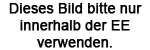
ne das war die falsche merk ich grad ich such mal die richtige 
so das müsste die richtige sein
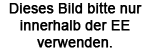 Moderiert von
Moderiert von  Narses: Beiträge zusammengefasst. Narses: Beiträge zusammengefasst.
Einloggen, um Attachments anzusehen!
|
|
Narses
       

Beiträge: 10183
Erhaltene Danke: 1256
W10ent
TP3 .. D7pro .. D10.2CE
|
Verfasst: So 26.04.15 19:44
Moin!
Ähm, ich seh da grad was: 
  Delphi-Quelltext Delphi-Quelltext
1:
2:
3:
4:
5:
6:
7:
8:
| procedure TForm1.FormCreate(Sender: TObject);
var snr,y,x : integer;
shape : TShape;
trackbar : TTrackbar;
begin
trackbar.Max := NMax; N := TrackBar.Position; | Das ist natürlich Blödsinn, da einfach eine Trackbar als lokale Variable anzulegen. Du musst natürlich die entsprechende Komponente auf das Formular legen (und dann sollte da ein "TrackBar1" automatisch erstellt werden). 
cu
Narses _________________ There are 10 types of people - those who understand binary and those who don´t.
|
|
Nini 
       
Beiträge: 170
Erhaltene Danke: 12
|
Verfasst: So 26.04.15 19:49
also dann so   Delphi-Quelltext Delphi-Quelltext
1:
2:
3:
4:
5:
6:
7:
8:
| procedure TForm1.FormCreate(Sender: TObject);
var snr,y,x : integer;
shape : TShape;
begin
trackbar1.Max := NMax; N := TrackBar1.Position; ClientHeight := N*25+100; ClientWidth := N*25+20; |
das öffnet sich jetzt wieder und hat dann nen 3x3 feld aber mehr will das nicht machen
|
|
Narses
       

Beiträge: 10183
Erhaltene Danke: 1256
W10ent
TP3 .. D7pro .. D10.2CE
|
Verfasst: So 26.04.15 19:54
Moin!
 Nini hat folgendes geschrieben Nini hat folgendes geschrieben  : : | | also dann so |
Jup. 
 Nini hat folgendes geschrieben Nini hat folgendes geschrieben  : : | | das öffnet sich jetzt wieder und hat dann nen 3x3 feld aber mehr will das nicht machen |
Dann stell mal TrackBar1.Position im Objekt-Inspektor auf 10, dann sollte der wieder mit 10 Feldern Kantenlänge starten.
Dass da nicht mehr passiert, ist erstmal normal. Genau da müssen wir ja noch ran. 
cu
Narses _________________ There are 10 types of people - those who understand binary and those who don´t.
|
|
Nini 
       
Beiträge: 170
Erhaltene Danke: 12
|
Verfasst: So 26.04.15 19:57
ja,jetzt sind es 10x10 felder 
|
|
Narses
       

Beiträge: 10183
Erhaltene Danke: 1256
W10ent
TP3 .. D7pro .. D10.2CE
|
Verfasst: So 26.04.15 20:00
Moin!
Vorschläge, wie´s jetzt weiter geht?  
cu
Narses _________________ There are 10 types of people - those who understand binary and those who don´t.
|
|
Nini 
       
Beiträge: 170
Erhaltene Danke: 12
|
Verfasst: So 26.04.15 20:03
irgendwie muss ich jetzt während das programm läuft N wieder einlesen aber wie weiß ich leider gar nicht 
|
|
Narses
       

Beiträge: 10183
Erhaltene Danke: 1256
W10ent
TP3 .. D7pro .. D10.2CE
|
Verfasst: So 26.04.15 20:08
Moin!
 Nini hat folgendes geschrieben Nini hat folgendes geschrieben  : : | irgendwie muss ich jetzt während das programm läuft N wieder einlesen aber wie weiß ich leider gar nicht  |
Naja, das ist ja nicht besonders schwer, das hast du sogar schon gemacht:
  Delphi-Quelltext Delphi-Quelltext
1:
| N := TrackBar1.Position; |
Allerdings...  das reicht nicht.  Was muss denn noch alles geändert werden?  
cu
Narses _________________ There are 10 types of people - those who understand binary and those who don´t.
|
|
Nini 
       
Beiträge: 170
Erhaltene Danke: 12
|
Verfasst: So 26.04.15 20:11
die shapes müssen noch dementsprechen erstellt werden
|
|
Narses
       

Beiträge: 10183
Erhaltene Danke: 1256
W10ent
TP3 .. D7pro .. D10.2CE
|
Verfasst: So 26.04.15 20:16
Moin!
Jap, und was heißt das im Detail? (beschreib mal so genau wie möglich - also was da ablaufen muss, den Code machen wir dann schon) 
cu
Narses _________________ There are 10 types of people - those who understand binary and those who don´t.
|
|
|






































































































































































































