| Autor | Beitrag | ||||
|---|---|---|---|---|---|
No0B       
Beiträge: 62 |
Hallo zusammen, habe bei meinem Prog ein Label mit Text auf der Form 4. Wird Form 4 geöffnet läuft der Text von unten nach oben dauerhaft durch.
Der Text soll aber auf dem Label oben anfangen erst ca 1-2 sek stehenbleiben und dann anfangen zu laufen. Hoffe ihr wisst was ich meine. Wie bekomme ich das hin ? Mit sleep, wait ? |
||||
elundril       
Beiträge: 3747 Erhaltene Danke: 123 Windows Vista, Ubuntu Delphi 7 PE "Codename: Aurora", Eclipse Ganymede |
Wie lässt du es denn von oben nach unten laufen? Über einen Timer?
lg elundril _________________ This Signature-Space is intentionally left blank.
Bei Beschwerden, bitte den Beschwerdebutton (gekennzeichnet mit PN) verwenden. |
||||
No0B         
Beiträge: 62 |
Ja mit nem Timer.
|
||||
Hidden       
Beiträge: 2242 Erhaltene Danke: 55 Win10 VS Code, Delphi 2010 Prof. |
hi
Da gibt es mehrere Möglichkeiten. Ich würde es wohl so machen:
Dabei ist der Timer zuerst für die Wartezeit zuständig, dann bekommt er ein neues Intervall und reguliert den Textfluss. Eine andere Möglichkeit wäre, ständig eine if-Abfrage durchzuführen, ob die Startzeit vorbei ist. Würde ich nicht machen lg, _________________ Centaur spears can block many spells, but no one tries to block if they see that the spell is a certain shade of green. For this purpose it is useful to know some green stunning hexes. (HPMoR) |
||||
No0B         
Beiträge: 62 |
Kann ich nicht in den vorhandenen Code ne Wartefunktion einbauen ?
|
||||
Hidden       
Beiträge: 2242 Erhaltene Danke: 55 Win10 VS Code, Delphi 2010 Prof. |
Hi
Textlauf wäre dein schon vorhandener Code. Also musst du wirklich nur etwas hinzufügen, du kannst alles, was du schon hast, behalten. lg, _________________ Centaur spears can block many spells, but no one tries to block if they see that the spell is a certain shade of green. For this purpose it is useful to know some green stunning hexes. (HPMoR) |
||||
No0B         
Beiträge: 62 |
Wie soll ich meinen Text in den Code einfügen ? Timer1.OnTimer := self.Textlauf;
|
||||
Xion       
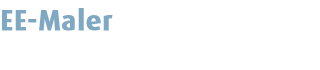 Beiträge: 1952 Erhaltene Danke: 128 Windows XP Delphi (2005, SmartInspect), SQL, Lua, Java (Eclipse), C++ (Visual Studio 2010, Qt Creator), Python (Blender), Prolog (SWIProlog), Haskell (ghci) |
Das sollte schon reichen. Im Objektinspektor den Timer.Enabled:=False setzen, damit er erst nach dem Create losläuft. _________________ a broken heart is like a broken window - it'll never heal In einem gut regierten Land ist Armut eine Schande, in einem schlecht regierten Reichtum. (Konfuzius) |
||||
Hidden       
Beiträge: 2242 Erhaltene Danke: 55 Win10 VS Code, Delphi 2010 Prof. |
E: Die Lösung von @Xion ist auch gut möglich, wenn bei Ablauf des ersten Timers nichts besonderes mehr geschehen soll. _________________ Centaur spears can block many spells, but no one tries to block if they see that the spell is a certain shade of green. For this purpose it is useful to know some green stunning hexes. (HPMoR) |
||||
No0B         
Beiträge: 62 |
Ja geht, interval bisschen runtergeschraubt und es läuft flüssig.
Und wie bekomme ich das hin das der Text am oberen rand anfägnt zu laufen wenn ich form 4 zu mache und wieder öffne ? |
||||
Hidden       
Beiträge: 2242 Erhaltene Danke: 55 Win10 VS Code, Delphi 2010 Prof. |
Hi
Die Notification-Methode dazu heißt TForm.OnShow. lg, _________________ Centaur spears can block many spells, but no one tries to block if they see that the spell is a certain shade of green. For this purpose it is useful to know some green stunning hexes. (HPMoR) |
||||
No0B         
Beiträge: 62 |
Das heisst ?
Sorry für die fragerei, bin absolut neu was Delphi angeht. |
||||
Hidden       
Beiträge: 2242 Erhaltene Danke: 55 Win10 VS Code, Delphi 2010 Prof. |
Hi
Um im Timer die OnTimer-Methode zu implementieren, hast du ja im Object Inspector des Timers unter Events\OnTimer einen Doppelklick gemacht. Um für dein Formular eine OnTimer-Methode zu implementieren, musst du im Object Inspector des Formulars unter Events\OnShow einen Doppelklick machen. In der dann deklarierten Methode kannst du Quelltext einfügen, der bei jedem erneuten Anzeigen des Formulars ausgeführt wird. lg, _________________ Centaur spears can block many spells, but no one tries to block if they see that the spell is a certain shade of green. For this purpose it is useful to know some green stunning hexes. (HPMoR) |
||||
No0B         
Beiträge: 62 |
Irgend ne Idee ?
|
||||
Hidden       
Beiträge: 2242 Erhaltene Danke: 55 Win10 VS Code, Delphi 2010 Prof. |
Wo liegt denn jetzt ncoh das Problem?
_________________ Centaur spears can block many spells, but no one tries to block if they see that the spell is a certain shade of green. For this purpose it is useful to know some green stunning hexes. (HPMoR) |
||||
No0B         
Beiträge: 62 |
Nix verstehen, was schreibe ich in onshow ?
|
||||
Hidden       
Beiträge: 2242 Erhaltene Danke: 55 Win10 VS Code, Delphi 2010 Prof. |
Hi
Na, dem Label sagen, es soll wieder an seine Startposition zurück - Label1.Top := .. PS: Ist
Dazu denn entsprechend Label1.Top := -Label1.Height; Dann ist das Label um seine Höhe über dem oberen Formularrand, der Text käme dann allerdings glaube ich falschrum _________________ Centaur spears can block many spells, but no one tries to block if they see that the spell is a certain shade of green. For this purpose it is useful to know some green stunning hexes. (HPMoR) |
||||
No0B         
Beiträge: 62 |
Hast recht, kommt von unten. Aber so weit so gut
bis zum nächsten Prob |
||||



















